|
<< Click to Display Table of Contents >> Camera Movement |
  
|
|
<< Click to Display Table of Contents >> Camera Movement |
  
|
Realizzer uses an Orbit-Camera which is always "orbiting" (rotating) around the selected object.
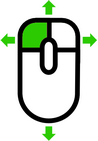
Use the left mouse button to rotate the Camera around Y and X Axis.
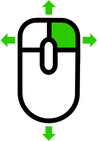
Use the right mouse button to move the camera position in view space.
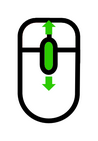
Use the mouse wheel to Zoom in & out from current view position.
By holding the CTRL- or Shift-Key on your Keyboard you can change the move speed to slow or fast.