|
<< Click to Display Table of Contents >> 3D Window |
  
|
|
<< Click to Display Table of Contents >> 3D Window |
  
|
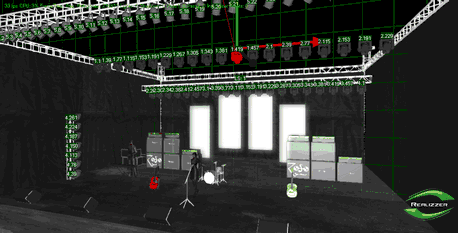
The 3D window has 3 different Modes, which you can select in the Toolbar: Live-Mode, Contruction-Mode and Plot-View.
This mode is for real time show programing for when you have completed your patching and 3D installation. In this mode you cannot move any 3D Object. You can only select Fixtures.
In this mode you can edit your full scene in 3D by using your mouse. Here you can also place Models, Fixtures or Materials via Drag&Drop from your library window.
This mode allows you to Print a wireframe or sketch drawing of your 3D Scene including Fixture information such as Patch ID or DMX Address.