|
<< Click to Display Table of Contents >> Objects & Scene Graph Window |
  
|
|
<< Click to Display Table of Contents >> Objects & Scene Graph Window |
  
|
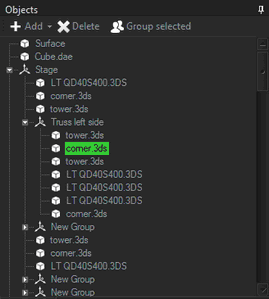
The Objects-Window contains all Objects like Fixtures, 3D-Models and Groups of your Project. All objects can be structured in a Tree called Scene Graph.
That means that an object's position, rotation and scale is depending on its parent objects. F.e. if you put a Group-Object on X = 20m and all child's of this group on X = 10m the resulting World-Position of the child's are 30m.
To change the objects hirachy simply drag and drop the selected objects to the new parent object.