|
<< Click to Display Table of Contents >> Add Fixtures |
  
|
|
<< Click to Display Table of Contents >> Add Fixtures |
  
|

In the Library-Window you will find the path called "Fixtures". Here you find all fixtures sorted by Manufacturer name. As with 3D-Models you can drag&drop the fixtures to the 3D-Window or using the "Add to Scene" Button.
If the Fixture has more than one DMX-Mode a separate Dialog will display and ask you to select the current Mode.
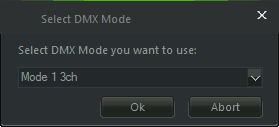
You can also change the DMX-Mode later in Object-Settings.