|
<< Click to Display Table of Contents >> Lighting Fixture Settings |
  
|
|
<< Click to Display Table of Contents >> Lighting Fixture Settings |
  
|
Each Fixture can have additional Settings which can be also setup in the Object Settings Window when the Fixture(s) are selected. Depending on type of selected Fixture some Features will not be available (Video, Laser, etc.)
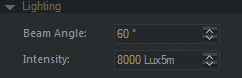
Beam Angle:
Changes the current Beam Angle of selected Fixtures.
Intensity:
Changes the current light output of selected Fixture.
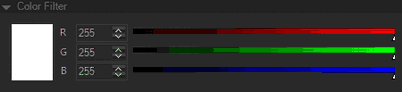
This will add a Color Filter to the selected Fixtures. This is mostly used for default PAR-cans with Gel-Filters.
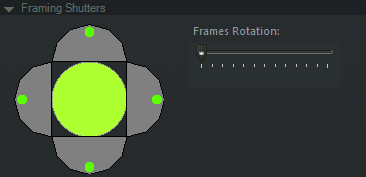
This will change the manual Shutters on the selected Fixture. You can move and rotate each of the four shutters by clicking on the green dots. Using the Frames Rotation Slider you can rotate all frames together. This is only available for Fixtures which have this feature.