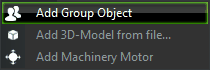|
<< Click to Display Table of Contents >> Group Objects |
  
|
|
<< Click to Display Table of Contents >> Group Objects |
  
|
In the Objects-Window you can put all selected objects under one new Group-Object with one click. Select the Objects you want to group and click on "Group selected"
![]()
Realizzer will create a Group-Objects and puts all selected objects as child under the new Group. The position of the new Group will be the Center of all selected Objects. Also the the new position of all selected objects will be changed relative to the new Group-Object.
You can also create a new Group-Object by clicking on Add > "Add Group Object"