|
<< Click to Display Table of Contents >> Matrix Arrange |
  
|
|
<< Click to Display Table of Contents >> Matrix Arrange |
  
|
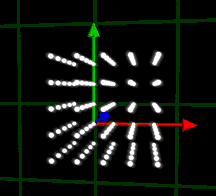

The Matrix Arrange tool allows you to arrange objects on a 2D or 3D Matrix. For 2D simply set the Count on Z to 0.
Arrange
Distance: Defines the distance between each object per Axis
Count: Defines the amount of objects on this Axis
Sort Type:
Start Corner: Defines the Start of order the objects
Main Orientation: Defines the full Matrix Orientation
Z-Order: Defines the order of objects in Z-Axis
Arrange:
Click this button to arrange.
Realtime Update:
If this option is active, the arrangement will be done immediately after changing any value.