|
<< Click to Display Table of Contents >> Circle Arrange |
  
|
|
<< Click to Display Table of Contents >> Circle Arrange |
  
|
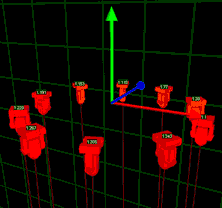
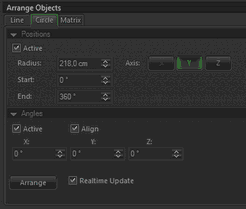
Positions:
Radius: Defines the circle radius for arrangement
Start: The Angle on circle where the first object should start
End: The Angle on circle where the last object should end
Axis: Defines the Axis of Circle
Angles:
Active: If the Angles are Active an given angle will be set to the object rotation.
Align: This option will rotate all fixtures according to the circle angle.
Arrange:
Click this button to arrange.
Realtime Update:
If this option is active, the arrangement will be done immediately after changing any value.