|
<< Click to Display Table of Contents >> Patching Window |
  
|
|
<< Click to Display Table of Contents >> Patching Window |
  
|
Realizzer has a separate window to view and edit all patched Fixtures.
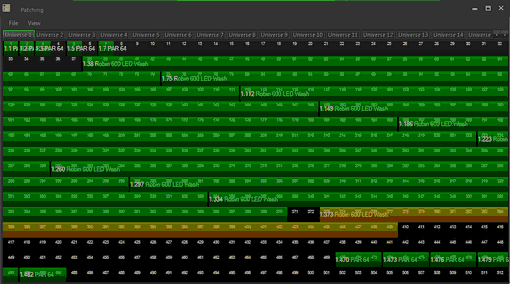
By selecting and dragging a fixture you can easily change the start address of the fixture. You can also show which fixture is selected in 3D. Go to the Main menu View > "List selected Fixtures only". This can sometimes help if you have an instance of overlapping Fixture addresses.