|
<< Click to Display Table of Contents >> Realpacks |
  
|
|
<< Click to Display Table of Contents >> Realpacks |
  
|
A Realpack is a specially designed File-Type for Realizzer. It can contain one or multiple objects including all necessary resource files like Models and Textures. For example, with this function you export a whole Stage including all Fixtures, Materials and Models in one File and reuse it in other projects. It is also perfect for making default fixture groups that you use all the time f.e. 10 MovingHeads on a 8m truss.
1. Move the Camera of the 3D-Window into a position where you can see the objects in the middle.
2. Go to the Objects Window, Group all Objects you want to export in one Group-Object
3. Right click on the new Group-Object and select "Export to Realpack..." and save the File into MyLibrarys\Models\Realpacks
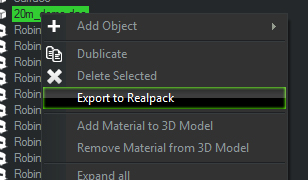
4. Realizzer will now ask you if you wish to save the actual Camera View as a Thumbnail.
If you have saved the Realpack into the MyLibrary Path you can simply drag&drop it to the Scene as with normal 3D-Models.