|
<< Click to Display Table of Contents >> Scale Objects |
  
|
|
<< Click to Display Table of Contents >> Scale Objects |
  
|
At first select the Scale-Mouse mode by clicking on the Toolbar button "Scale"
![]()
The Scale tool will change the size of the selected object by a given factor while only one object is selected.
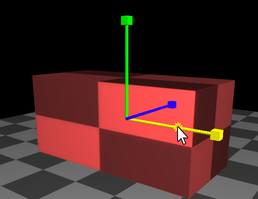 By clicking on one of the Pivots with the left mouse button and moving you can adjust the size of the object on selected axis.
By clicking on one of the Pivots with the left mouse button and moving you can adjust the size of the object on selected axis.
Each Axis is defined by a color.
Red = X-Axis, Green = Y-Axis, Blue = Z-Axis.
If you have selected more than one Object, the tool will change the position relative to the selection center for all objects. The size of each object itself will be not changed.