|
<< Click to Display Table of Contents >> Rotate Objects |
  
|
|
<< Click to Display Table of Contents >> Rotate Objects |
  
|
Select the Rotate-Mouse mode by clicking on the Toolbar button "Rotate"
![]()
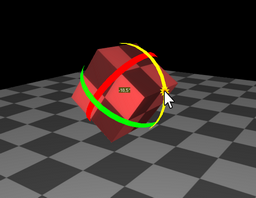 In the Rotate-Mode you will see three round Gimbals instead of Arrows. To rotate, simply click with the left mouse button on one of the Gimbals and move the mouse. You will see the actual offset angle in the middle of the object.
In the Rotate-Mode you will see three round Gimbals instead of Arrows. To rotate, simply click with the left mouse button on one of the Gimbals and move the mouse. You will see the actual offset angle in the middle of the object.
Each Axis is defined by a color.
Red = X-Axis, Green = Y-Axis, Blue = Z-Axis.