|
<< Click to Display Table of Contents >> Video Sources |
  
|
|
<< Click to Display Table of Contents >> Video Sources |
  
|
In Realizzer you can use Video content on Video-Projectors and Materials. To handle multiple Videos a list of Video-Sources is used. You can find these List in the down window section besides the Library window:
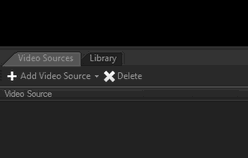
For each Video-Source you can enable a Preview in the Main 3D Window and a Testpattern. The Testpattern can help to identify a specific screen or for setting up a Geometric Correction.
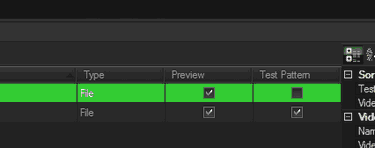
In the Settings-Area to the right of the list you can change further properties of each Video-Source:
Name: Will be shown in Testpattern
DMX Universe: Defines the DMX-Universe for DMX-Trigger
DMX Channel: Defines the DMX-Channel for DMX-Trigger
Enable Trigger: Enables the DMX Triggering
If the DMX-Trigger property is on "false" the Video will be played automatically in a loop, otherwise it will wait until the value of given DMX-Channel is >0 and then it will start to play by zero.