|
<< Click to Display Table of Contents >> PanTilt Mouse Tracking |
  
|
|
<< Click to Display Table of Contents >> PanTilt Mouse Tracking |
  
|
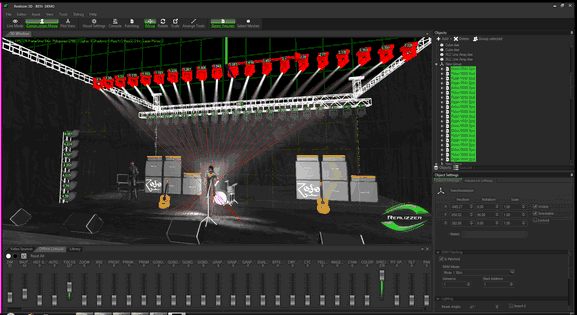
Realizzer offers a simple way to focus all moveable Spots like Moving-Heads and Scanners to a specific 3D-Position. Also, fixed Spots like PAR and Followspots are able to focus on a specific position. This can really help whilst placing your lights.
1. Select all Fixtures you want to focus
2. Hold the ALT-Key on your Keyboard and click on your desired target position with the left mouse button onto the 3D-Window. Now all Fixtures will try to follow this target.
3. By still holding the ALT-Key and using the middle mouse wheel you can change the height of the follow target.