|
<< Click to Display Table of Contents >> Render 360° Video |
  
|
|
<< Click to Display Table of Contents >> Render 360° Video |
  
|
Starting with Version 1.6 it is possible to render a 360° virtual reality video which are compatible to Youtube and Facebook. They can be also displayed on latest VR technologies.
You can render a 360° video at same way as a normal video, the only different is that only the Camera position will be used.
| 1. | Place your Camera to an optimal position f.e. in the middle of the stage or audience area. |
| 2. | In Video-Rendering Dialog use MP4 output format at 1920x1080 |
| 3. | Scroll down and select the 360deg option: 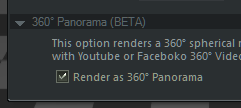 |
| 4. | If your Video is finally rendered, the meta data of the MP4 needs to be changed to be compatible to Youtube or Facebook. This can be done using the Metadata tool at: https://support.google.com/youtube/answer/6178631?hl=de |
| 5. | You will also find this tool in your Realizzer program folder (C:\Realizzer\Tools) |
| 6. |  |
| 7. | Open your rendered MP4 video and select the "Spherical" option. |
| 8. | Click on Save As to save the changed Mp4 file. |
| 9. | Now you can upload the video on Youtube or Facebook. Both will automatically detect the 360° option. |