|
<< Click to Display Table of Contents >> Video Rendering with Pangolin Beyond |
  
|
|
<< Click to Display Table of Contents >> Video Rendering with Pangolin Beyond |
  
|
Because of the video encoding it is not possible to render a video in realtime, therefore it is not possible to render a video using live-laser data. But Realizzer offers a possibility to get the laser data perfectly synchronous to the current rendered video frame. This is done using the Syncronorm Network Timecode called SNTC, which is a timecode signal sent via Ethernet.
At first make sure that the Visualization output in Beyond is enabled (Setup Laser-Output from Pangolin Beyond)
1. Go to Settings > Configuration
2. Select the "Timecode In" Tab
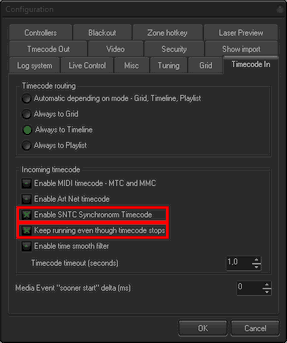
- Select Timecode routing to "Always to Timeline"
- Enable "SNTC Syncronorm Timecode"
- Enable "Keep running even thought timecode stops"
- Make sure that "time smooth filter" is disabled!
3. Apply by click on Ok.
4. Move to the Timeline Section and select the Show-Tab you want to render.
5. Go to File>Show properties...
6. Select the "Time code input" Tab
7. Enable the checkbox "Enable incoming timecode"

8. Enable the Timecode Input of the Timeline by enable the "TC-IN" and "Show it now" button:

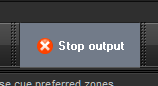
Beyond is now ready to render.
Setup your scene and video settings as usal (see Render a Video)
In the Video-Rendering window scroll down to the "Laser Synchronization" section and enable "Send SNTC (Pangolin)"
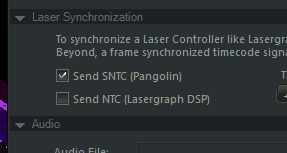
As soon as you select this option R3D will send a signal which will be visible in the Zone Preview Window in Beyond:
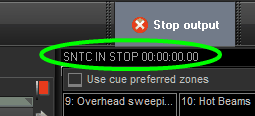
After you started the rendering you can see that the Timeline in Beyond will be synchronous to the rendered frame.