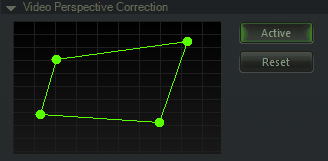|
<< Click to Display Table of Contents >> Video Projectors |
  
|
|
<< Click to Display Table of Contents >> Video Projectors |
  
|
Realizzer supports realtime projection of Video-Sources using Video-Projector Fixtures. Open the Library and patch a VideoProjector f.e. in the "_Generic" folder. Depending on the Fixture-Profile a Projector can also have all intelligent lighting features as any other Fixture like Shutter, RGB, CMY, PanTilt, etc. so this means it can also have DMX-Channels. Therefore this will need to be patched like any other fixture.
After you have selected the Video-Projector you will find the "Video-Source" panel in the Object-Settings window. From here you can define the Video-Source to be displayed on this projector.
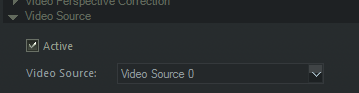
With this option you can make any kind of "Keystone Correction" if your Projector Position is not exact orthogonal to your projection surface. You can change each Corner by clicking with the left mouse button on the green balls and then move them. After activating the "Active" Button you can see the changes in realtime on the projector. It is recommend to activate the Testpattern on the Video-Source while doing this correction.